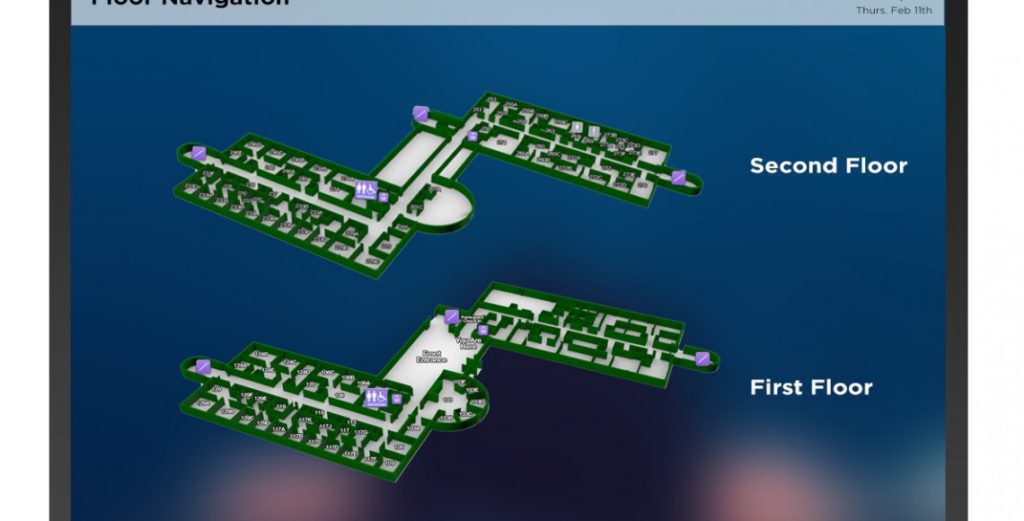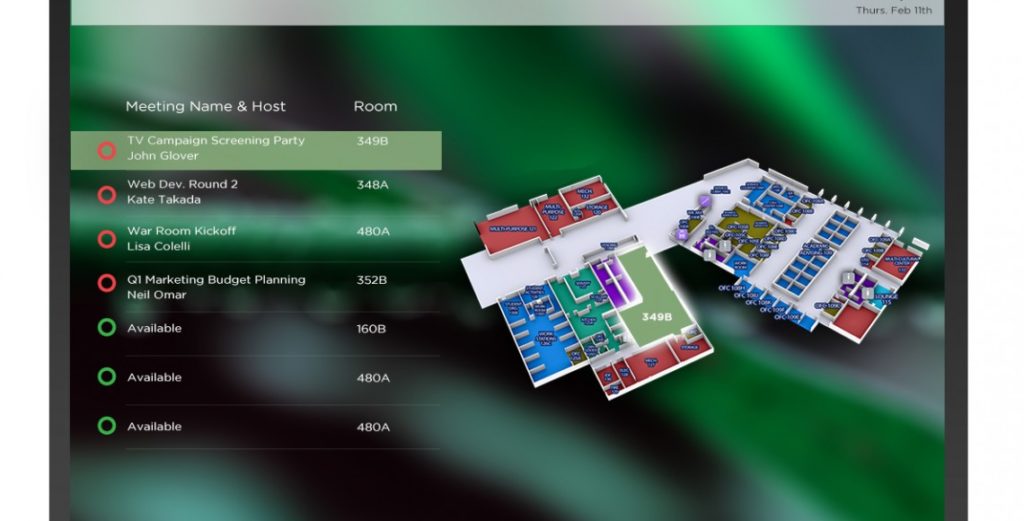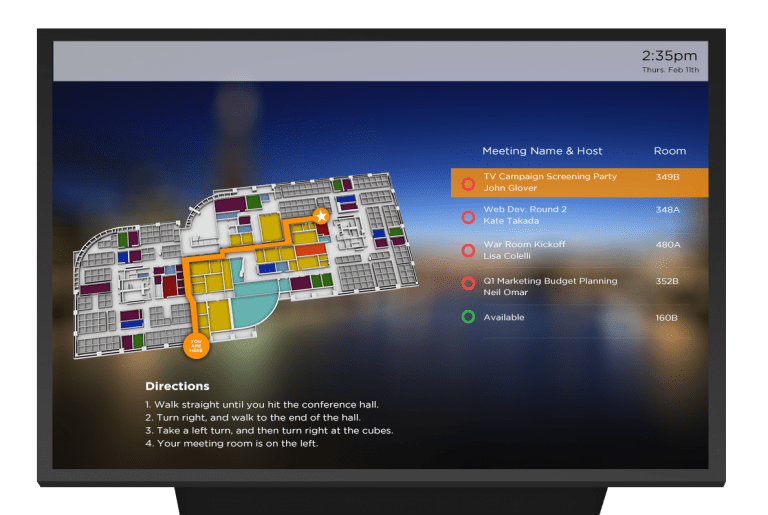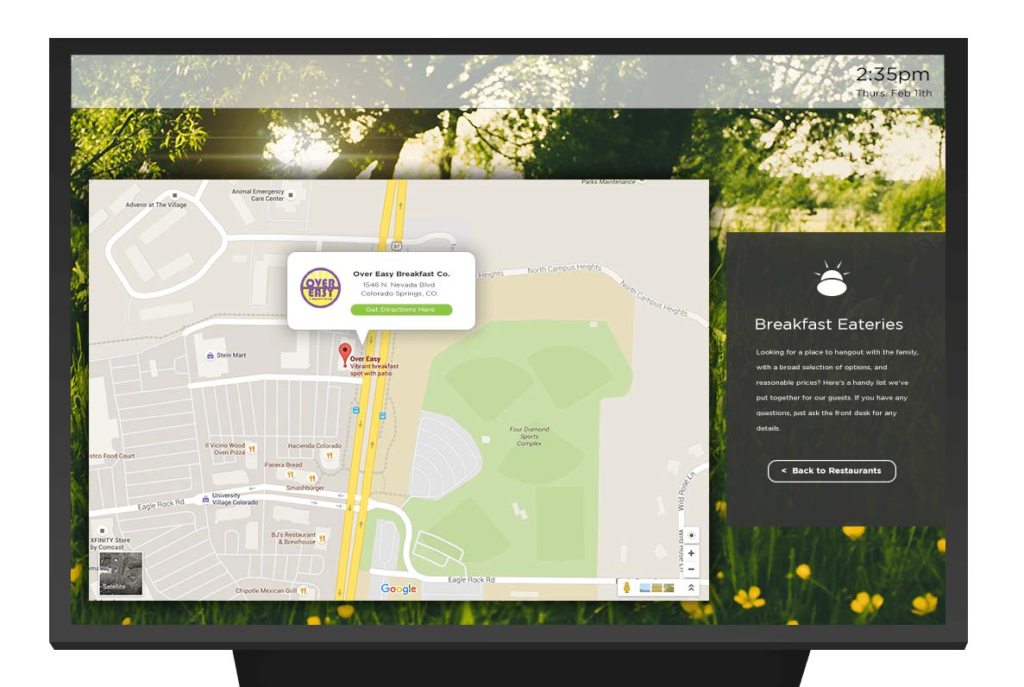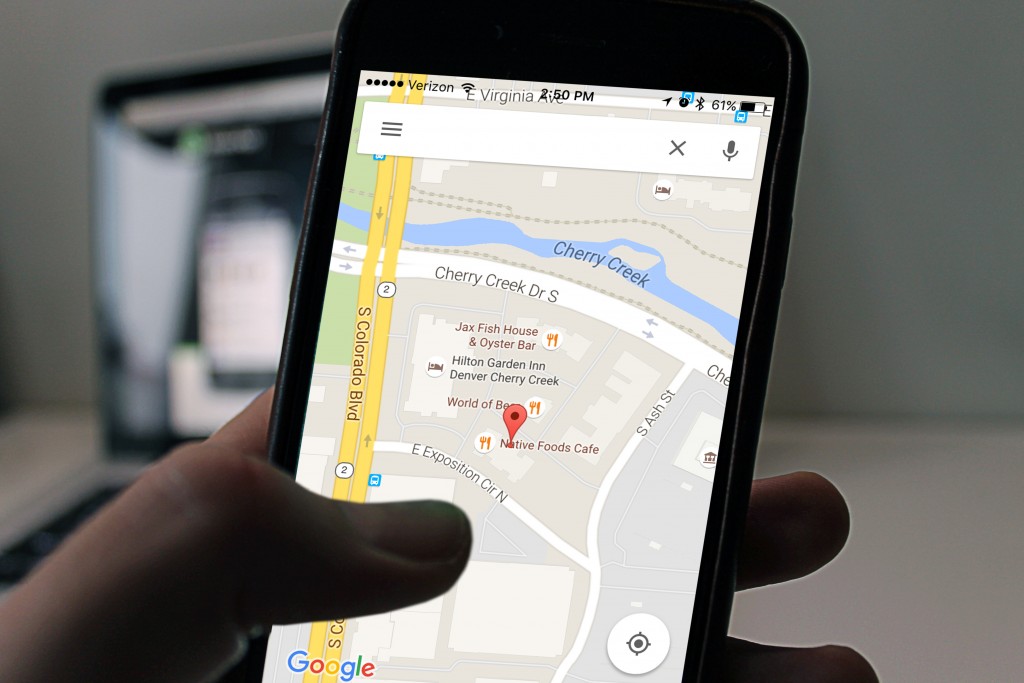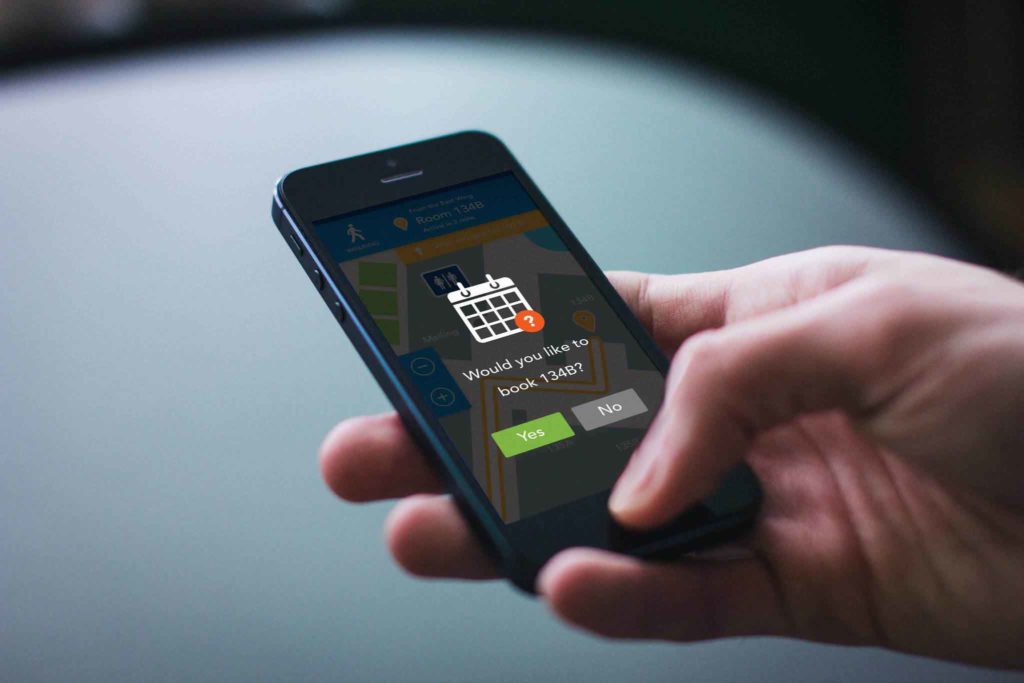COVID-19 and the Rise of the Engaging Workplace : Part Three
This is the third of three entries where I’ve shared Creating Margin’s experience with the COVID-19 pandemic, the worldwide shift to Work from Home, and how these dynamics may forever change our expectations of the workplace.
In the first entry, I shared about Creating Margin and our experience moving the team to work from home in response to COVID-19.
In the second entry I shared some insights into the global shift to Work from Home, and discussed modern concepts of the workplace including the failed Open Office and the more popular Activity Based Workspace.
The Rise of the Engaging Workplace
On a visit to OtterBox in Fort Collins Colorado around 2012, I was impressed that they had installed a steel slide for staff and visitors to get from the second floor office spaces down to the lobby of the building. We learned that OtterBox used flexible meeting spaces, digital signage, meeting room signs for quick booking, and even booking apps on their cell phones. They had a kitchen and coffee shop in the office, and opportunities to get outside for a refresher while walking between buildings.
Otterbox was one of my first visits to what I’ll call an “engaging workplace”. The visit helped me realize that workplaces could be genuinely fun, exploratory, technologically “easy to use”, comfort zone-stretching places. In the corporate world, seated behind a desk for most of the day, we’ve all grown up a little too fast.

Otterbox was one of my first visits to what I’ll call an “engaging workplace.” The visit helped me realize that workplaces could be genuinely fun, exploratory, technologically “easy to use”, comfort zone-stretching places.
Many companies understand the opportunity. On a recent visit with Humana in Louisville, Kentucky we had another example of an engaging workplace. They were serving gourmet food in the cafeteria. We had meetings in a variety of room types (a recording studio and the executive boardrooms stood out). We learned that the treadmill desks on the second floor are nearly always in use. Visiting with Humana, I understood a clear purpose to each space and an overall design vision geared towards encouraging collaboration.
While Humana’s scale and business challenges are entirely different than Otterbox’s – and my visits were over eight years apart – I sense that the solution to “bringing people back into work” after COVID-19 will look similar for most companies today.
Five Defining Features of An Engaging Workplace
I recently watched an interview with Senator Lindsey Graham concerning the economic stimulus package addressing COVID-19. Graham was concerned that with this relief bill, laid-off workers will receive more money than what they were making at work. Graham predicted that this may end up deterring people from returning to work.
While the majority of office workers are salaried (US Bureau of Labor Statistics), Graham’s concerns about whether those who have lost their jobs will return to work may apply to white collar workers. With wide ranging layoffs now impacting Corporate America, workplaces designed around engaging concepts will be more successful convincing staff that it’s worth it to return to work.
Let’s define what an Engaging workplace might look like. As we do this, I’d like to consider how two of the technologies that Creating Margin has specialized in now for over six years – digital signage and workplace management/booking systems – might play a part in this shift.
Here are five features of the Engaging Workplace.
Provide Ready Access to Important Data and Information
An Engaging Workplace will provide ready access to relevant and updated data and information across devices.
Content Management Systems (CMS) and digital signage networks can help facilitate this ready access. In a CMS, content updates can be made by staff, a third party, or feed from a database. Content can be created and sent to specific screen or group of screens.
The placement of digital signage displays is important, and in our experience, customers will choose heavily trafficked areas. That said, management often requests multizone dashboards to summarize KPIs and allow for what has been called visual management.
In order to share data widely, one must collect it. A meeting management solution like Pronestor can be helpful in tracking different types of meetings, equipment, and catering bookings. Pronestor’s Insights tool allows for data about workspace and technology use to be summarized. Using digital signage, dashboards can be shared across the organization.
Allow for Flexibility and Team Building Activities
Engaging Workspaces will allow for flexibility of seating and unusual team building activities, and foster culture in the process.
Activity Based Workspaces are known for their flexibility. In an ABW, teams can blend and management often sits among their team in the same space. In his book Team of Teams, General Stanley McChrystal argues that organizations will look to teams made up of members of different teams to improve communications and efficiency. Helping blended teams to form while remaining connected to their department will play a big part in the Engaging Workplace.
But let’s take this a step further. How can our workspaces also encourage team building activities? I think about the ropes course that I visited with a project team during my IMBA program. Or the trust fall exercise where you fall back and depend on team members to catch you. An Engaging Workplace could allow for activities like these to foster connection and learn about team members’ strengths and weaknesses. What are other examples of what this looks like? Open spaces in the office, fitness equipment, or encouraging employees to take breaks and engage in activities.
Some of the word “Engaging” speaks to company culture, and this shouldn’t come as a surprise. Companies who are concerned about culture will make sure that the workplace aligns with that vision.
Digital signage can make the use of flexible spaces more efficient. If a huddle area isn’t in use, why not repurpose the screen to show announcements and pertinent info? Live-streaming company addresses is a common use of digital signage tools.
It takes advanced software technologies to keep flexible workspaces from becoming a free for all. Pronestor is what we recommend for this advanced technology suite. Pronestor allows for spontaneous booking of defined rooms and hot desking. Using the simple user interface (UI), even complex meetings can be created or updated.
Blend the Physical and Virtual Worlds
Engaging workplaces will find creative ways to blend the physical and virtual worlds.
The physical and virtual worlds can be blend in a variety of ways. This video wall in Netflix’s Los Angeles headquarters is an example. Standing in the room surrounded by screens, you can be placed in a different world as the content changes.
Consider too the idea of a “virtual office” with digital meeting rooms which can be occupied by Avatars of employees. We might call this the “context aware workplace” where staff may be distant but can still feel connected in a digital space made to look and feel like an office. This would be a sort of Second Life for Business.
Digital signage can play a part here as well. What if a screen on the wall could also play host to meeting participants’ Avatars? This would allow staff who are in the office to observe the meeting as if outside the meeting room. Adding a tangible element to a virtual meeting would improve the physical office’s energy, provide evidence of productivity, and help accountability for meetings.
Pronestor’s Planner software is built around the process of booking meetings and managing both physical and virtual resources.
Hardware Testing Areas
The engaging workplace has a dedicated space for testing solutions before they are delivered to customers.
One of the most useful areas in Creating Margin’s office here in Boise Idaho is our hardware lab. In the hardware lab we can take software applications and test on the hardware that we’ll in the field. Our emphasis on the QA process is important to confirm that the solutions we are providing are stable.
We test digital signage in our hardware lab. Staff can track an order of priority for application testing, and myriad other tasks.
Incorporate Showrooms for Demonstrating Real World Applications
Engaging workplaces will allow for real-world applications to be installed and running, so that visitors can see technology in action.
Using the office as a showroom to wow potential customers must be as old as the office itself. I’m sure that business owners on the early manufacturing floors would proudly show how efficiently the business was running. I’ve seen these “customer experience centers” (CECs), across industries and in both B2B and B2C companies. Even A/V Integrator companies are now implementing showrooms. This shows how valuable the “showroom as a sales tool” can be.
Concluding Thought
In conclusion, I want to encourage you. There is much to be hopeful about in this time despite the prevailing bad news. Society continues to advance, despite the lives lost to COVID-19. Companies will come out of this crisis with better awareness of the importance of the office space.
Overall, I challenge you to take COVID-19 as an opportunity to return to your workplace re-energized, open to ideas of how to upgrade it to achieve its full potential.
I challenge you to take COVID-19 as an opportunity to return to your workplace re-energized, open to ideas of how to upgrade it to achieve its full potential.